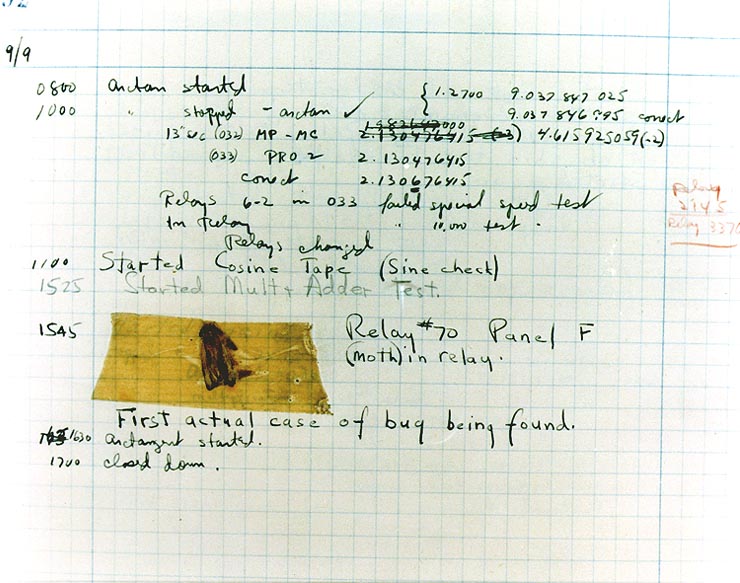Have you ever heard the term ‘computer bug’? I think we all have. But, have you ever stopped to think of where that term came from and what it means for the operation and maintenance of our expensive machines?
We recently had a client that had a computer running several point-of-sale machines in a storefront go out. This computer was intended to be operated 24/7/265, and for commercial-grade machines like this, the hardware is designed to accommodate this kind of workload. When we arrived, the lights were on, fans were running, but the harddrive wasn’t working, and peripherals like the keyboard, mouse, and monitor would not respond or even light up. We opened the box and found the bug. Literally. A small creepy-crawly of some sort had found its way in through venting in the computer case, and managed to get electrocuted across two terminals, causing the motherboard to short-circuit.
While this may sound like an unusual thing to happen, bugs and debris have been the bane of computers since their invention. To answer the question posed above, the term was coined in regards to computers in 1946, when a moth was interrupting relay communications in an early computer being operated at Harvard.
An important aspect of computer maintenance is regular cleaning of your systems. There are three common physical issues that can affect the operation of a computer, and cause software problems and other woes:
Bugs
See above.
Temperature
Processors can get very hot, and the majority of computers use fans that blow air over a heatsink to cool them off. Good ventilation is imperative for all electronic devices, and computers specifically. Use any laptop for an extended period of time and you can physically feel how warm the device gets in your lap.
Dust
This could be considered a subtopic of temperature; when computer fans run, they pick up unavoidable dust and debris in the air, that can be attracted to the mild wayward electrical currents in all of our computers. As that dust builds up, airflow decreases, which causes more…you guessed it, heat. Many performance issues can be lessened by just using a can of compressed air to clear excess dust from heatsinks and vents, allowing increased air flow to move heat away from the computer components, extending their operating life.