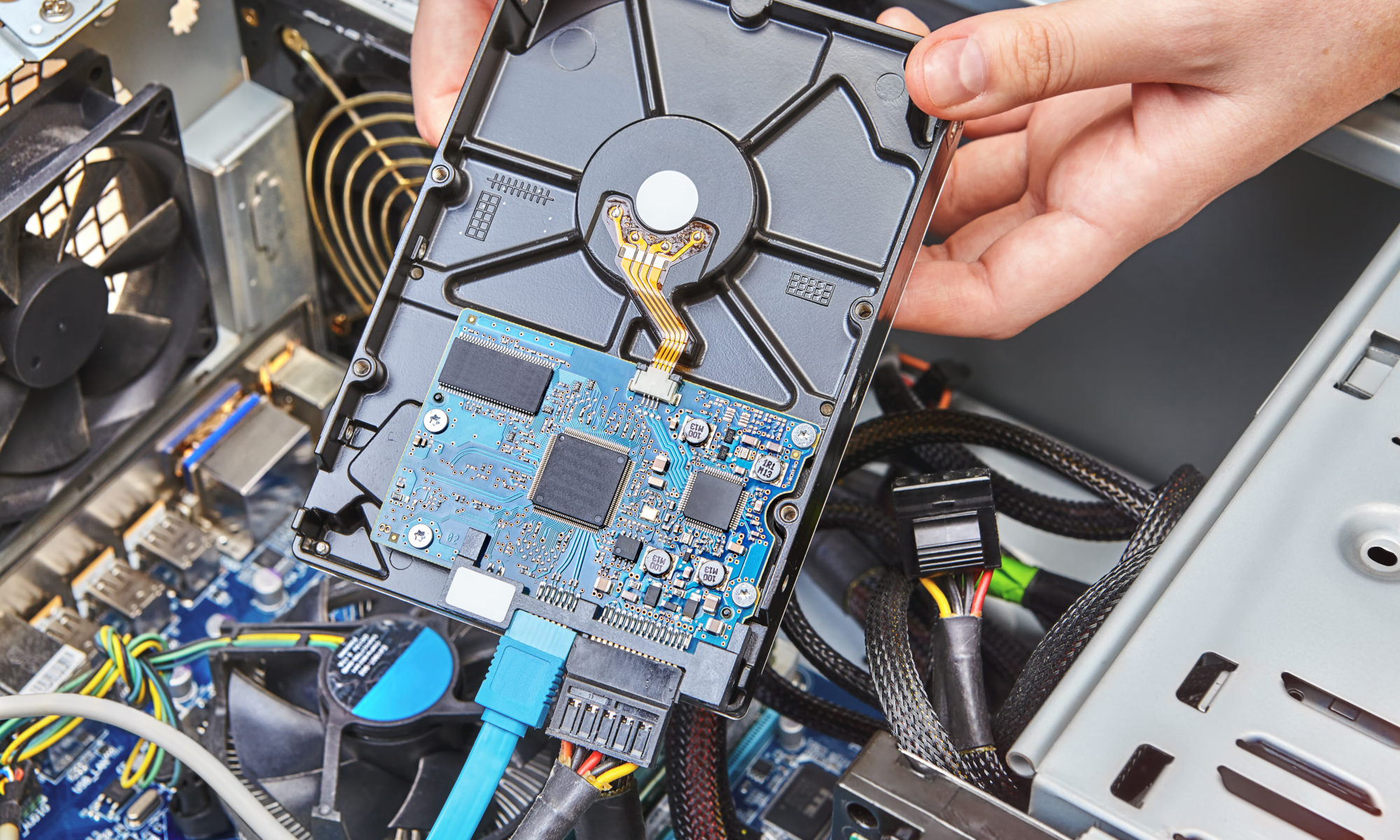When a hard disk drive fails, the first thing that pops up in the mind of an average computer user is how to fix it. While some hard disk drive failures can be repaired, restoration of the disk to its former working state might be hard to do.
While in some cases, recovering data on your own is feasible, you often risk doing more harm than good to the disk drive of your computer if you have no idea what you are doing, and this will affect your chances of getting your data back. So, you can take the task upon yourself and risk doing it on your own, or you can call a computer repair service in Huntsville and Madison. However, this article is not about repairs but causes and prevention. Besides, it is better not to lose your data at all right?
There are many possible causes of hard disk failure. I am going to discuss the frequent three today.
Logical Failure
When you suddenly start experiencing disk errors or high latency in computer processing, blue screen of death, or even disappearing data, your computer might be going through logical failure which leads to hard disk failure. Logical failure can be likened to brain failure in humans. The basic building block of a computer is logical computing; hence logical failure is not a physical failure. It is when the file structure or software of a hard drive is damaged rather than the real hardware. Logical failure can be caused by a lot of things, some of which are; malware infections, human error, and corrupted files. Sometimes the failure may be large enough not to boot up the system. A hard drive recovery service can successfully restore data in most cases of logical failure because there is no damage to the hardware of the drive. The best thing to do when you begin experiencing these symptoms is to back up your data; if you have not done so prior to the fault. In a situation where you are not able to access your data, you don’t have to fret. A professional can help you by performing disk recovery service.
Mechanical Failure or Damages
Although the new generation computers are going completely digital with revolution in solid-state drives (SSDs), we still have computers that have the mechanical models of hard disk drives. It is therefore unavoidable to leave aside the topic of mechanical faults. Mechanical failures mostly occur when the read and write component or any other mechanical component becomes weary. When it happens, you will likely hear strange noises like grinding, clicking or screeching. There are more symptoms aside sound, example is computer crashing. But sound remains the best option.
Physical Damage
Both heat and water can cause substantial physical harm to the electronic components of hard drives, and drives are not constructed to resist these components. Hard disks are not shock resistant either, so the mechanical parts of the drive can be damaged by a jarring fall or other physical effect. Hard disk shock most often leads to a head crash that happens when the drive’s read-write head touches the magnetic platter, scratching the surface of the platter and causing sometimes irreparable loss of information. Insufficient ventilation can result in overheating and ultimately harm to the drive. Make sure that the fan of your laptop (generally situated at the bottom or back of the machine) is not blocked so that appropriate ventilation can be provided; your computer should always be cool to touch. Damage to water and shock can be hard to prevent. It usually occurs rapidly and without warning. The best way to tackle these hazards is to take care of your laptop conscientiously.
As established earlier, these are but preventive measures and somewhat a troubleshooting approach geared towards failure in hard disk drives. With little planning and precautions, these failures can be done away with and your computer will be just fine. Also, it is important that you remain cautious as recognizing the signs saves you the stress of having to recover your data, or in worst cases, lose them all.
Looking for help? Call us, or fill out our contact form, available online 24 hours a day.